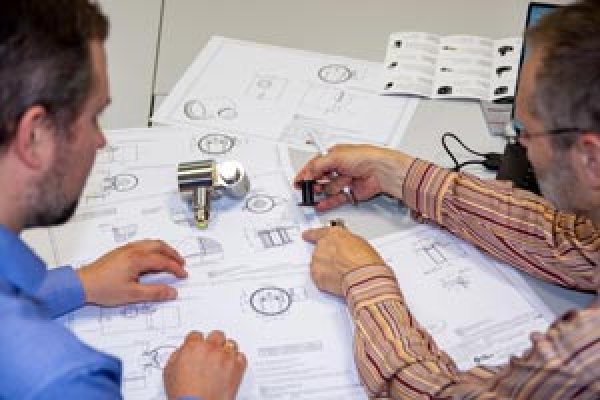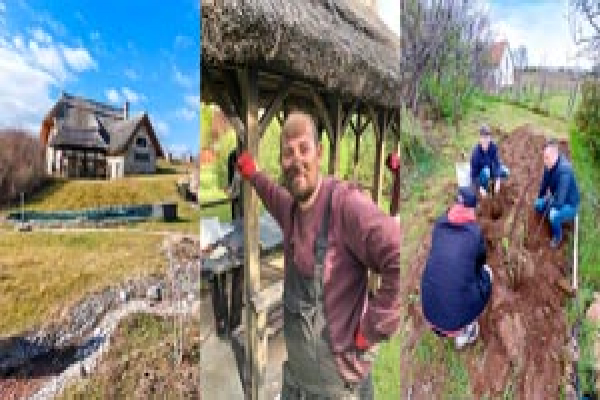Ordering Process
B2B-Shop Ordering Process
Please select the products you would like to order by clicking the button “Add to basket”. Thereby, your chosen products will be put into the basket. You can edit your basket by changing the quantity of the chosen products, by cancelling them, or by terminating the ordering process prior to submitt. By clicking the button “Checkout”, you will be advanced to the next step of the ordering process.
Please log in with your e-mail address and password if you already have an account. Otherwise, please register as a new customer.
Your data will be collected and processed in strict accordance with the privacy regulations set out in our (privacy notice) and will neither be used for other purposes nor be forwarded to third parties. If you are already logged in, by clicking the button “Continue” you will be advanced to the next step of the ordering process.
Please check your invoice address and enter a the delivery address, if necessary. By clicking the button “Continue” you will be advanced to the next step of the ordering process.
In the next step you will find the costs of your shipment. By clicking the button “Continue” you will be advanced to the payment information section.
Please select your preferred payment method and enter the necessary data.
After review and confirmation you will receive an overview of your order. Please check the selected products, the delivery and invoice addresses and your contact details. Please check if all information is correct and read the General Terms and Conditions carefully.
You can only proceed with your order by accepting the General Terms and Conditions (check box). By clicking the button “Order” your order will be sent to nass magnet. You hereby placed a legally binding order.